Webix File Manager vs Document Manager [2023 Update]
Webix offers two different components for managing files and documents: Webix File Manager and Webix Document Manager. In this article we will focus on the reasons for such external similarities, as well as emphasize the fundamental differences, so that the reader can determine which widget suits them the best.

Webix File Manager
Purpose: primarily focused on file management tasks. It provides a user-friendly interface for organizing, navigating, and manipulating files and folders within a web application.

It offers a variety of features, including:
File operations: Users can perform various file operations such as creating new folders, renaming files and folders, moving files and folders, and deleting files and folders.
File preview: It supports file preview for various file types, including images, documents, and media files. Users can view the content of files without downloading them.
File upload: Users can upload files from their local machine to the server. It supports both single and multiple file uploads.
File download: Users can download files from the server to their local machine. It provides options for downloading individual files or multiple files as a compressed archive.
File permissions: It allows you to set file permissions and access restrictions, such as read-only or read-write permissions, for individual users or user groups.
Webix Document Manager
Purpose: more advanced component that focuses specifically on managing documents. It includes all the features of the File Manager and provides additional functionality tailored for document management.

Advanced features include:
Document collaboration: It supports real-time collaboration on documents, allowing multiple users to edit the same document simultaneously. Changes made by one user are instantly visible to others. You can also leave a comment and look through the comments of other users.

Version control: It offers version control features, allowing you to track and manage different versions of documents. Users can compare versions, revert to previous versions, and add comments to document changes.
Document workflow: It enables you to define and automate document workflows, including approval processes, notifications, and document routing. This is particularly useful for organizations that require document approval and review processes. You can also view the deleted documents, restore them from the trash, or delete them permanently.
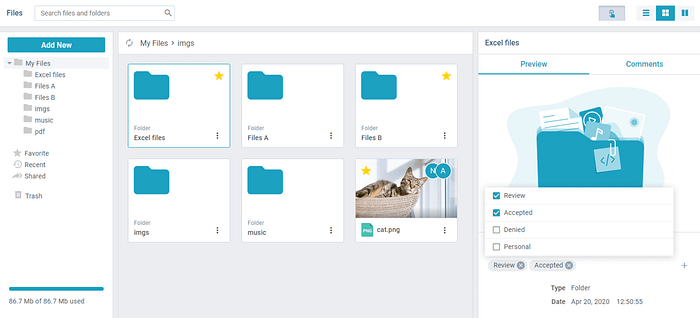
Document search and metadata: It provides advanced search capabilities to find documents based on keywords, tags, or metadata. You can associate custom metadata with documents and use it for categorization and filtering.
Here’s a comparison table to highlight the similarities and differences between Webix File Manager and Webix Document Manager:

In summary, while both Webix File Manager and Webix Document Manager are file management components, the Document Manager offers additional features specifically designed for document-centric workflows, collaboration, and version control. If your application primarily focuses on general file management, the File Manager may suffice, but if you require more advanced document management capabilities, the Document Manager would be the better choice.
